- SOLUTIONS
- PRODUCTS
- SERVICES
- PARTNERS
- RESOURCES
Extending distance with Media Converter

Introducing NOVA : Starview’s ChatGPT Enabled Web Site Assistant

Starview Technologies Earns ISO 9001 and ISO 45001 Certifications
What is Media Converter and why is it important?
Media Converter is a device to convert one data communication port into other data communication port, and those data communication ports can be electrical port or fiber optic port. Typical media converters used today are ethernet media converters, where it can be electrical RJ45 port, or fiber port with SFP cage and fixed optics. There are also many other types of media converters available, such as E1, STM-1, Video, Voice, etc.
Media Converter is an active electronic device that requires external power with many power options (AC, DC, USB, POE), and is available in fiber-to-fiber port, and electrical-to-fiber port. Many customers use Media Converters to identify and isolate physical layer troubleshooting when transmitting over long distances. When there is a cut in the transmission line, there are several ways to identify the problem, that is either via the LEDs on the physical unit or through remote management via software. Once the issue is identified, rectification can be done immediately to shorten the downtime.
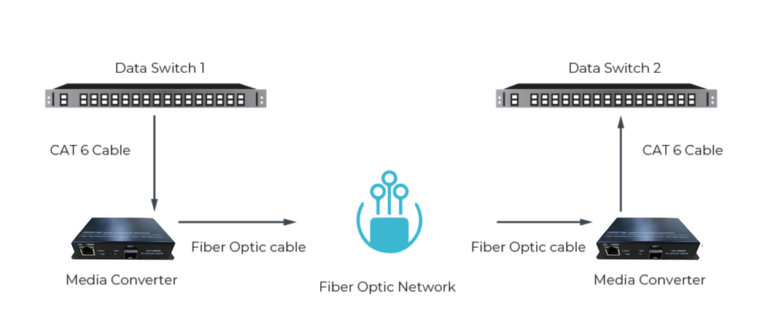
Media Converters come in various sizes, standalone and modular units, which requires a chassis to house the latter unit. There are also managed and unmanaged, hardened, and non-hardened, POE and non-POE units.
In this newsletter, we shall share some useful tips on how you can choose the right Ethernet media converter:
Layer 1: Fiber to Fiber
This media converter is useful for regeneration of the optical signal of any data rate. It is available with SFP cage and fixed fiber optic port to perform 3R functions (Re-amplify, Reshape and Retime). It converts the digital signal from optical to Electrical to optical (OEO), and is transparent to any network protocol.
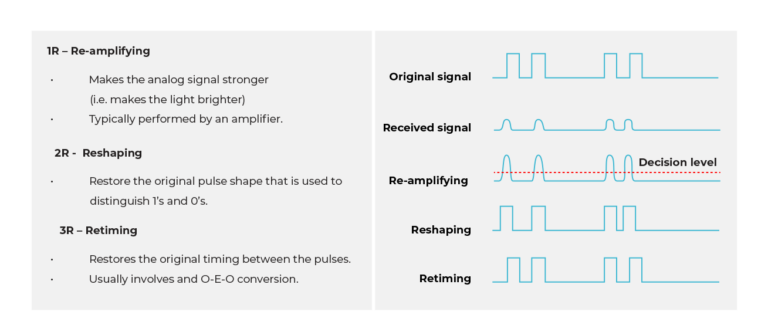
The fiber-to-fiber media converter is also useful for customer to perform wavelength conversion, that is to convert grey optical signal (e.g., 850nm MM or 1310nm SM) to CWDM wavelengths, and connecting to our STARMUX devices. You can read more about expansion of bandwidth in our previous newsletter
Ethernet Layer 1: 1000Base-TX or 1000Base-X to 1000Base-X
Layer 1 Media Converter is a simple plug-and-play device that does not negotiate on speed and duplex settings of the port. The device converts data from one form to another in a First-in-First-out (FIFO) manner on either port. It does not have any MTU-size limitations, and can transfer small or large packet sizes. By connecting this media converter to a switch, it will force the switch to negotiate to the setting of the media converter for the maximum transmission rate.
Ethernet Layer 2: 10/100/1000Base-TX to 1000Base-X and 100/1G/10GBase-TX to 10G Base-X
Layer 2 media converter is commonly available, where the user may not know what is the optimal speed to use. These media converters need to negotiate the settings with the connecting device, such as:
- Speed: 10Mbps, 100Mbps, 1Gbps or 10Gbps
- Duplex: Half or Full duplex
It will also learn the MAC addresses which is connected to it, and has packet size limitation. It is recommended to read the data sheet or technical specification of the device before using. Some media converters have settings that can fixed the speed and duplex settings. If there is no setting available on the media converter, the settings can be done on the host equipment connecting to it.
Operating environment:
Media converters must be used in the right operating environment in order to prolong the operation of the device. Standard operating temperature of a media converter is up to 50° C. There are options to select media converters to work in higher temperature environment, up to 75° C. When the media converter is used in the wrong environment, it may cause overheating, resulting it to shut down momentarily or damage to the device.
Standalone media converters come with external power adapter for power conversion. Though media converters do not consume much power, the power adapter will get hot over long hours of operation. It is wise to ensure the power adapter meets the industrial specifications with reliable hours of operation.
Other Useful Features of Media Converters
Link Propagation:
One of the useful features of media converter is link propagation. When one end of the copper link is disconnected, it automatically disconnects the other end of the copper port. In the scenario below, when media converter A losses the copper link with the end device, it will propagate the link loss information of the copper link by disabling the TX signal on the fiber link. Media converter B upon sensing no RX signal from A will disable the copper link of the end device. This feature allows the end devices to stop transmitting the data and detect a link failure. You can easily identify the error by the LEDs on the media converters.
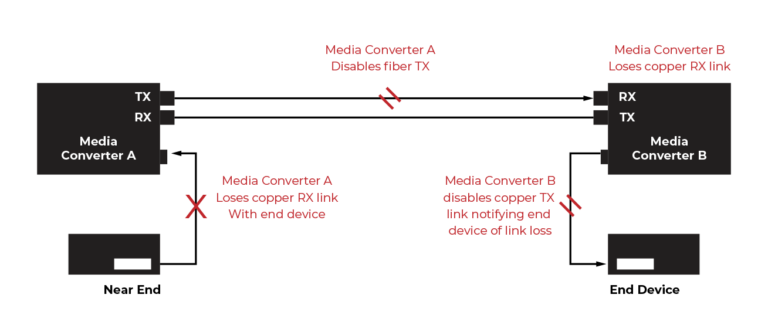
Auto Cross:
Issue with copper cabling can be resolved if media converter has autocross feature. Copper cable has variants like straight and cross connection, resulting in confusion when connecting to a device. Media converters that have MDI/MDIX features on the RJ45 port can eliminate these issues by automatically performing the switch.
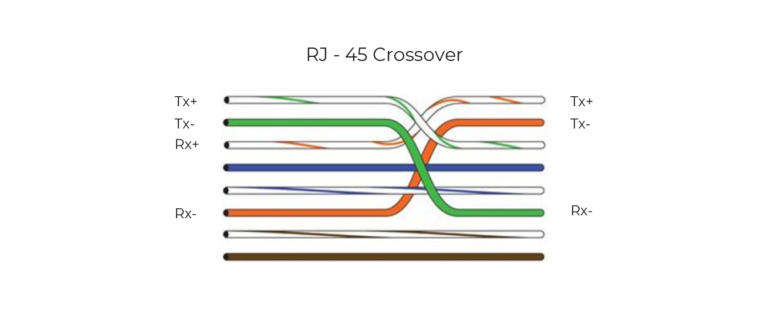
IEEE 802.3x (Pause):
This is a great feature of the Media Converter to suspend data transmission between two devices if one of the devices becomes overwhelmed with the transmission of data. IEEE802.3x or pause is part of Auto-Negotiation process and applies to full duplex mode. The media converters will communicate this signaling over fiber to pass this signaling on to the other end device. This allows the connecting devices to stop transmission momentarily, and prevents losing valuable packet data.
Starview offers a wide variety of Media Converters, either with our in-house brand or from a reputable supplier of media converters. The popular Media Converters used today are as shown below:
Starview offers transceivers that works with all these media converters, and many more accessories to provide a full suite of optical products and solutions. Customers will enjoy greater flexibility of choice, support, and cost savings. Get in touch with our Starview sales at sales@starviewtech.net today!







